
Blog setup for multiple projects using Next.js

Rajat Dhoot
16 Apr 2024 - 03 Mins read
Introduction
I am working on multiple side projects like Launchify,VA360 and many more, and I want to set up blogs for all of them. Next.js static generation with MDX support is a cool way to set up a blog with minimal effort and great performance, so I decided to dig into it.
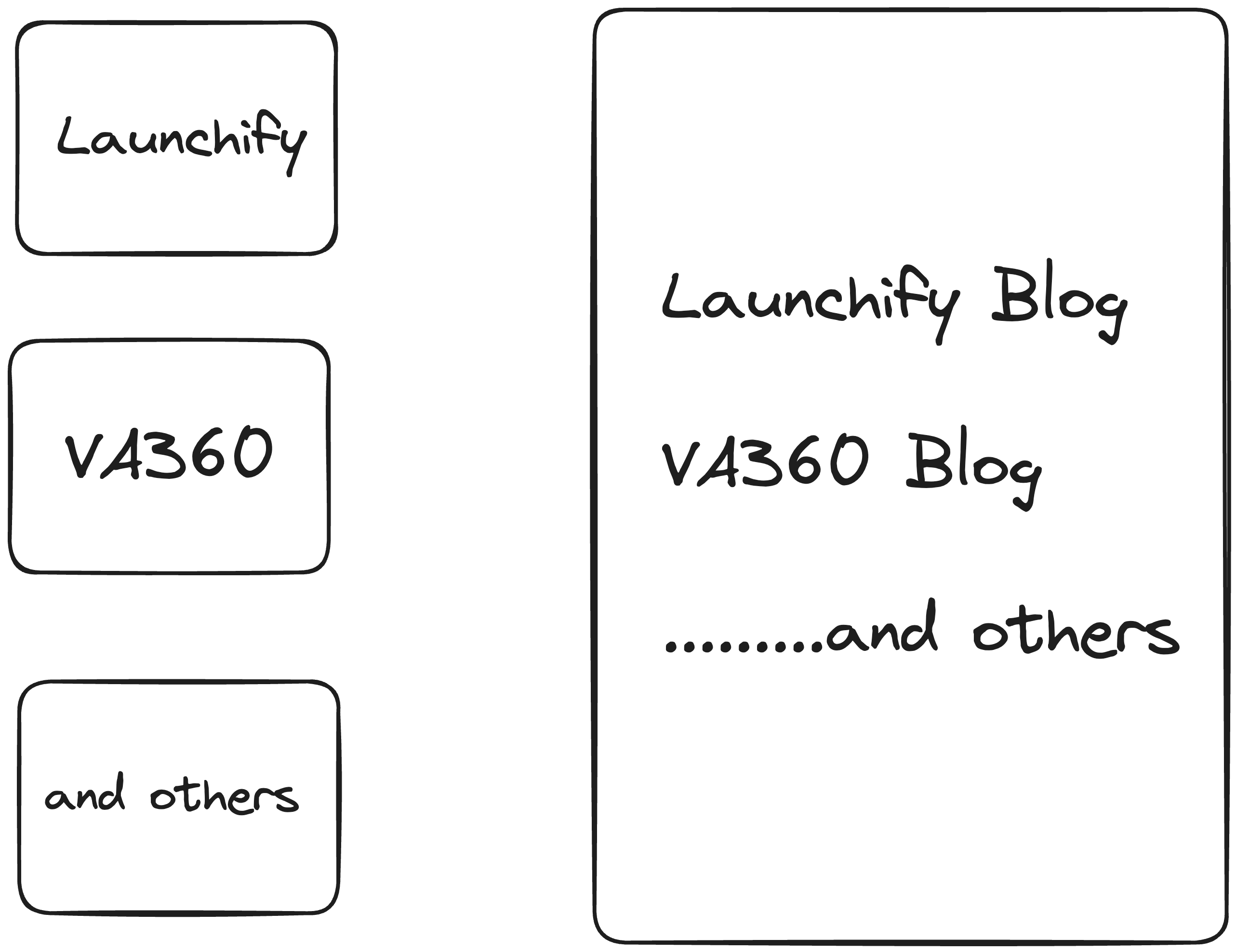
The Challenge
For multiple projects, I have multiple repositories, but for the blog, I want a single repository to manage all projects. There are two ways to route to the blog:
-
Using a subdomain like
blog.launchify.cluborblog.va360.club. -
Using a path like
launchify.club/blogorva360.club/blog.
To set up a subdomain is straightforward; you can directly copy the code from the tldraw/make-real repo. However, I want to set up the blog using the /blog path to benefit from all SEO in a single domain.
The Approach
My approach is to use Next.js rewrites for my main project to point to blogs project Launchify
async rewrites() {
return [
{
source: "/blog",
destination: "https://blogs-theta-six.vercel.app/blog/blog.launchify.club",
},
{
source: "/blog/:path*",
destination: "https://blogs-theta-six.vercel.app/blog/:path*",
},
];
},
You are now ready to rewrite all the paths from /blog and after it of your main project to your blog project.
The Real Challenge
The real challenge is to handle all rewrites in the blog project, where requests can come from multiple projects like LaunchifyVA360 and you need to handle them to their respective destinations to serve blogs to the user.
First, in the blog project, we need to declare the base path. Without the base path, your assets will serve from the root /, which will conflict with your main app, so it will not work. Here's how you can declare the base path in next.config.js:
const nextConfig = {
basePath: "/blog",
};Now all the assets will be served from /blog, and it will not conflict with our main project.
After this, we need to handle all the requests in the blog project to route them to their respective blogs post. For this, we can use middleware, where we can write logic to handle all of this.
Our logic depends Non identifying the request origin source. I tried a lot of things but was still unable to find how we can do this without Cloudflare support. In Cloudflare, we can add headers to all the requests. For example, I added a header with the key x-product and the value launchify to identify all the requests originating from Launchify.
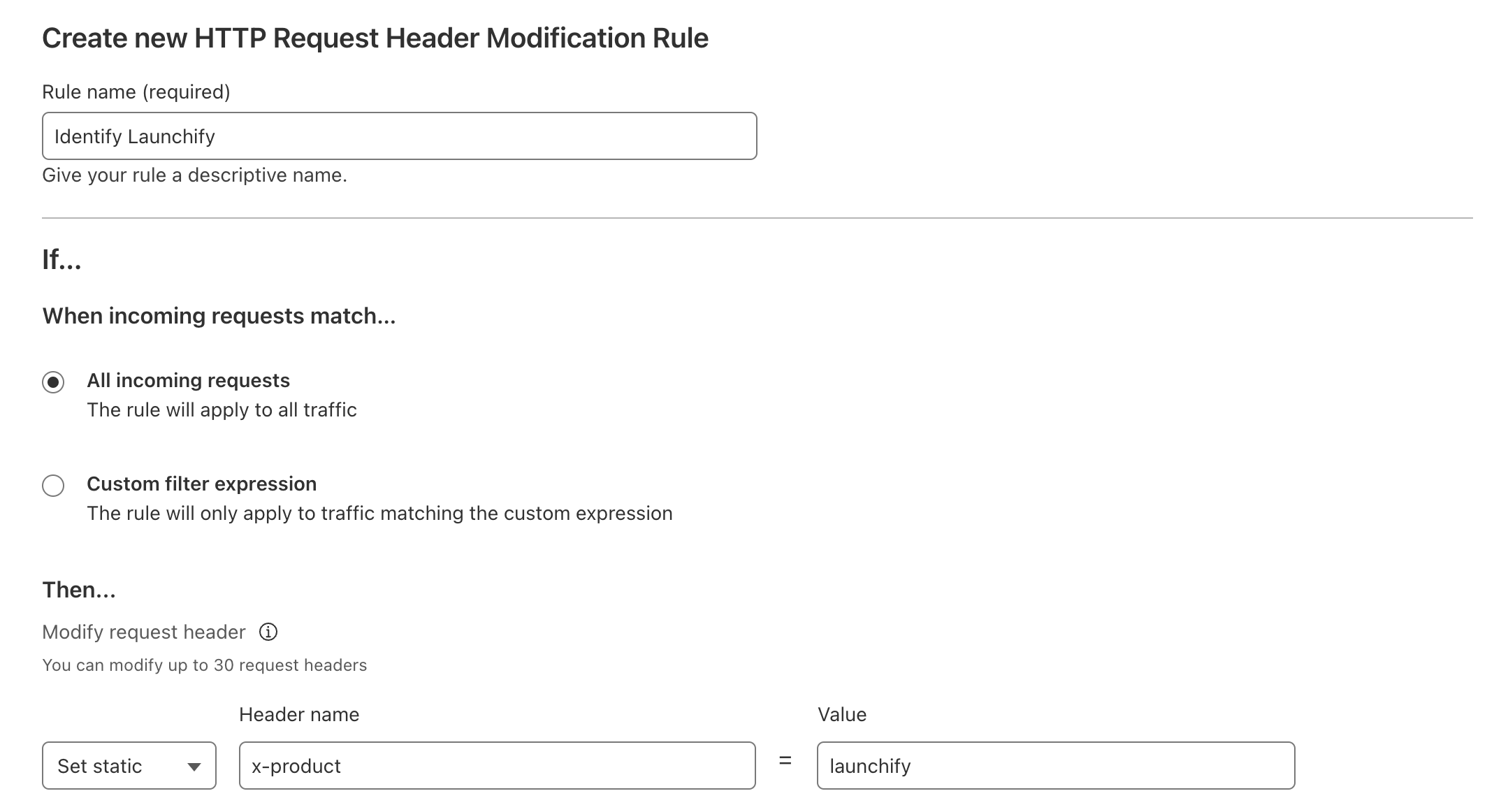
The Solution
Now we can identify all the requests originating from Launchify through this header x-product. Write the logic in the middleware, and we are done.
export function middleware(req) {
const url = req.nextUrl;
const host = req.headers.get("host").toLowerCase();
const header = headers();
const rewrittenUrl = new URL(url.toString());
const isLaunchify = header.get("x-product") === "launchify";
if (isLaunchify) {
rewrittenUrl.pathname = `/blog/blog.launchify.club${url.pathname}`;
} else {
rewrittenUrl.pathname = `${rewrittenUrl.pathname}`;
}
return NextResponse.rewrite(rewrittenUrl);
}What I am doing here is identifying all the requests from Launchify and rewriting them to the desired path.
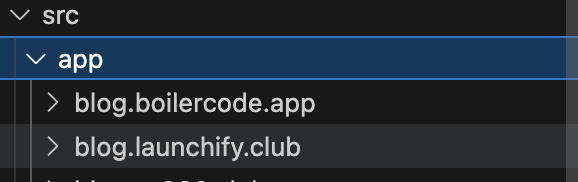
Here's the breakdown:
/blogat the start because it's our base path.blog.launchify.clubis the route folder.url.pathnameprovides the path the user is requesting.
In this way, you can set up a blog for all your projects very easily, and it is very performant, low-cost (mostly free), and easy to manage.


